18 Sep Cybersecurity Basics: Three Easy Ways to Protect Your Data
The websites and online services you interact with on a daily basis store sensitive personal information. But sometimes you or the service can accidentally leak this data, leading to some severe personal consequences. That’s why it’s imperative to protect your data as much as possible when online. Here, you’ll find three simple ways to keep track of your data and protect it at any point in time.
1. Keep your browser up to date
Whether you’re on a business computer or personal computer, you likely use an internet browser every single day. Because browsers are used by so many people, they’re huge targets for opportunistic hackers. Sly programmers will constantly comb through web browser source code to expose exploits and flaws that could be used for personal gain. That’s why it’s essential to constantly keep your browsers updated. Some browsers push more frequent updates than others, like Mozilla Firefox and Google Chrome. These are generally more secure than Internet Explorer and Safari, especially as they continue updates that outpace exploit attempts.
2. Use specialized password managers
You may have heard the recommendation of using different passwords for every website and service you create an account on, but likely haven’t adopted this due to the difficulty of remembering an onslaught of passwords. That’s where password managers come in, securely storing passwords for your use. They do this by encrypting passwords with specialized keys that only you have access to. They’ll also auto-populate new passwords if you need them. These passwords will be randomly generated strings of text, numbers, and special characters for enhanced security. All in all, password managers fill an otherwise insurmountable gap in online security that could lead to leaked information.
3. Don’t use public Wi-Fi when accessing sensitive data
While public Wi-Fi is especially nice in coffee shops or local libraries, it can also be incredibly dangerous. This is due to spoofed W-iFi, where hackers will create a nearly identical Wi-Fi hotspot that can actively mine information from those who connect. Similarly, public computers can have malware or keyboard trackers installed on them without anyone noticing. Because of these dangers, it’s better to only use your own computer on your own internet to access sensitive services like bank accounts. If you must connect to public Wi-Fi, verify that the hotspot is the official one offered by the place you’re in before jumping on.
Maintaining control of your data is no simple task, but is essential for your privacy. Every account and service you register with is a potential source of information for those attempting to steal personal or financial details from unsuspecting internet users. However, with the tips listed above, you’ll be well on your way to protecting yourself adequately.