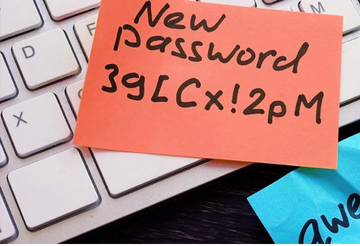
20 Mar Choosing a Password Manager
Password managers are becoming increasingly popular among SMBs as they provide an easy and secure way to manage passwords for employees. With the increasing number of online accounts and services, the importance of password management has never been greater. But with so many options available, choosing the right password manager for your SMB and employees can be overwhelming.
Here are some key considerations in choosing the right one for you and your team:
Security Features
The most important consideration when choosing a password manager is security. Look for a password manager that offers robust encryption and two-factor authentication to ensure that your passwords are secure. Additionally, look for features such as password strength analysis and breach monitoring that help you identify weak passwords and prevent your accounts from being compromised.
Usability
Usability is another important factor to consider. Choose a password manager that is easy to use and navigate. A password manager that is too complex or difficult to use will discourage employees from using it, defeating the purpose of having one in the first place. Look for a password manager with a user-friendly interface and intuitive features that make it easy to manage passwords.
Compatibility
Make sure the password manager you choose is compatible with the platforms and devices your employees use. A password manager that doesn’t work on your preferred platforms or devices will be of little use. Ensure that the password manager you choose works across desktops, laptops, and mobile devices, regardless of the operating system.
Integrations
Consider password managers that integrate with other software tools your SMB uses. This will help streamline workflows and make it easier to manage passwords across all your accounts. Some password managers offer integrations with popular applications such as Google Chrome, Firefox, and Microsoft Edge, among others.