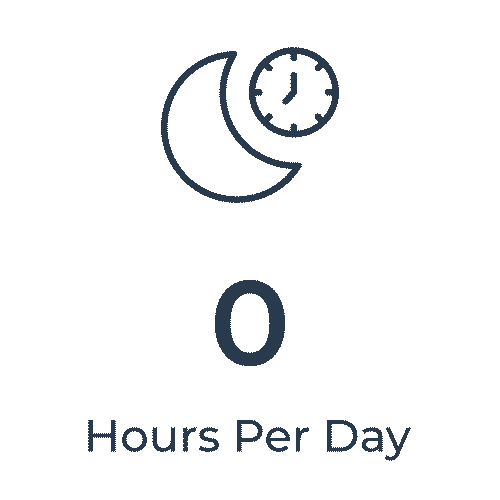Powering Productivity Through Client-Centered Solutions
Tailored Cloud, Compliance, and IT Services Designed to Drive Productivity Across Industries
ALTOURAGE is a client-obsessed managed service provider that offers Support Services, Cybersecurity Solutions, Cloud & Infrastructure Management and Business Transformation Consulting.
WHAT WE DO
Our highest purpose is creating true partnerships with our clients. To do so, we purposefully select dedicated teams that become a true extension of our clients’ organizations. We combine unmatched customer service and deep technology expertise, to transform our clients into secure, and industry-leading companies.
Support Services
At its core, the value of technology is in fostering productivity. Altourage’s comprehensive support services integrate seamlessly into your workflow – removing hurdles, empowering your team to maximize efficiency, and creating opportunities for success.
Cloud & Infrastructure Management
Regardless of your organization’s needs, our team of technical engineers, system administrators, and cybersecurity experts can implement and manage ecosystems small and large, making sure you can deliver on your company’s vision.
Cyber Security
Our cybersecurity team delivers complete protection across endpoints, servers, networks and cloud platforms. Employing industry-leading next-gen firewalls and antivirus protection, intelligent web filtering, data-loss prevention tools, threat intelligence, and training and testing tools.
Business
Transformation
Our client success managers and project teamwork with organizations from small private equity groups to large nonprofits. From SEC registration to mergers and acquisitions, our expertise and experience is with you every step of the way, ensuring success throughout your journey, and into the future.
OUR CLIENTS
To take our clients to new heights, we have developed specific tools, protocols, partners, and services to address key focus points including industry-specific best practices, workflows, and compliance requirements.
We offer both fully managed and co-managed services – customizing our services or integrating with our clients’ existing teams to build successful long-term partnerships.
PARTNER INSIGHTS
At ALTOURAGE, we don’t just provide IT solutions—we become a true technology partner for our clients. From cybersecurity to cloud management and 24/7 support, we help businesses stay secure, efficient, and ahead of the curve. But don’t just take our word for it—hear from the companies that trust us to power their success.